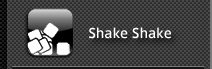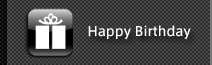Current Location:Home > touch Trix > Don't touch
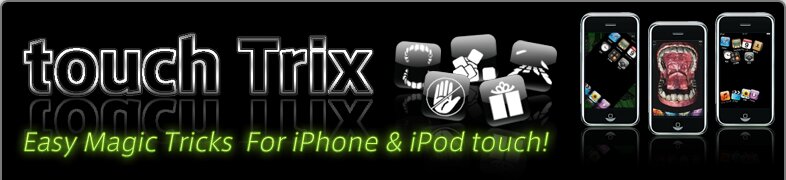
 Be careful of a berserk mouth that suddenly appears on the screen!

After the 'Battery' icon flashes, the screen will crack around the 'Settings' icon and begin to leak water.
  
After the Trix starts, make an inviting remark, such as "There's a setting I don't understand," and encourage them to press the 'Settings' icon.
  |
|